As you dive deeper into Redis, mastering its data management and persistence mechanisms becomes essential for optimizing performance and ensuring data durability. In this article, we will walk you through Redis persistence options, explain memory management techniques, and explore transactions in Redis. By the end, you’ll understand how to ensure your Redis data is resilient, even in failure scenarios.
You can refer to Redis Basics if you are new to Redis.
Table of Contents:
- Redis Persistence: RDB vs. AOF
- Managing Redis Memory Usage
- Transactions in Redis
- Real-World Use Cases for Persistence and Memory Optimisation
- Conclusion and Next Steps
1. Redis Persistence: RDB vs. AOF
- RDB (Redis Database): Snapshot-based persistence.
- AOF (Append-Only File): Log-based persistence.
RDB (Snapshotting):
RDB takes snapshots of your dataset at specified intervals. If Redis crashes, it can reload the data from the latest snapshot.# Example of configuring RDB snapshots in the redis.conf file:
save 900 1 # Snapshot if at least 1 key changed in 900 seconds
save 300 10 # Snapshot if 10 keys changed in 300 seconds
save 60 10000 # Snapshot if 10,000 keys changed in 60 seconds
- Compact and lightweight, good for backups.
- Faster to recover from than AOF, as it’s a complete snapshot.
- Data loss between snapshots can occur, as changes made after the last snapshot are lost in a crash.
AOF (Append-Only File):
AOF logs every write operation received by the server. It ensures that no data is lost, as it can replay every operation to reconstruct the dataset.# Example of configuring AOF in redis.conf:
appendonly yes
appendfilename “appendonly.aof”
Pros of AOF:
- Offers better data durability because it logs every operation.
- Provides finer control over how often data is flushed to disk (can configure it to save after every write, every second, etc.).
Cons of AOF:
- The AOF file grows over time and needs regular compaction to avoid becoming too large.
RDB vs. AOF: Choosing between RDB and AOF depends on your requirements. For example, if minimizing data loss is critical, AOF is better, but if speed and storage are priorities, RDB might be preferable.
For more on Redis persistence options, check the official Redis Persistence Guide.
Memory-to-Disk Write Mechanism:
Redis performs this operation in the background using a forked process, meaning that the main Redis process is not blocked.
Advanced Tip: If you’re using Redis in a high-availability setup, consider combining RDB snapshots with AOF to get the benefits of both persistence mechanisms.
2. Managing Redis Memory Usage
Memory is a crucial resource for Redis. Since all data is stored in memory, efficient memory management is essential to avoid running out of resources or facing performance bottlenecks.
Eviction Policies in Redis:
When Redis reaches its memory limit, you can configure it to evict older or less-used data based on different policies:
- noeviction: Write operations will fail when the memory limit is reached.
- allkeys-lru: Evicts the least recently used keys.
- volatile-ttl: Evicts keys with expiration times.
# Example of setting an eviction policy in redis.conf:
maxmemory 2gb
maxmemory-policy allkeys-lru
Memory Management Best Practices:
- Use the
maxmemorydirective to limit Redis’ memory usage. - Use memory-efficient data structures.
- Monitor your memory usage with
INFO memoryto keep track of how Redis is handling memory allocation.
3. Transactions in Redis
Redis transactions allow multiple commands to be executed atomically, meaning either all commands are executed or none of them are. This is useful for ensuring consistency when making multiple related changes to your dataset.
How Redis Transactions Work:
Redis provides a set of commands to handle transactions:
- MULTI: Starts a transaction block.
- EXEC: Executes all commands in the transaction block.
- DISCARD: Cancels the transaction block.
- WATCH: Monitors keys for changes by other clients before the transaction executes.
# Example of a Redis transaction:
MULTI
SET user:1000 “Alice”
INCR user:balance
EXEC
Use Cases:
- Redis transactions are especially useful in cases where multiple steps need to be completed together, such as transferring balances between accounts.
For more details on Redis transactions, visit the official Redis Transactions Guide.
4. Real-World Use Cases for Persistence and Memory Optimisation
Now that we’ve explored Redis persistence and memory management, let’s look at some real-world scenarios where these techniques are applied:
- Session Management: Use AOF for real-time session tracking in large-scale web applications to ensure no session data is lost in case of a server crash.
- Caching with TTL (Time to Live): Set expiration times for cached objects to avoid running out of memory, combining this with an eviction policy like
volatile-ttl. - Checkpointing for Failover: Regular checkpointing is ideal for Redis master/slave replication setups, ensuring the slave can quickly catch up in case of failover.
5. Conclusion and Next Steps
Congratulations! You now have a solid understanding of Redis persistence mechanisms (RDB and AOF), checkpointing, memory management, and transactions. Mastering these concepts will make your Redis setup more reliable and performant, ensuring you can handle real-world challenges like high availability, data durability, and memory efficiency.
In the next article, we’ll explore high availability in Redis, focusing on replication, Redis Sentinel, and Redis Cluster for scaling Redis across distributed environments.

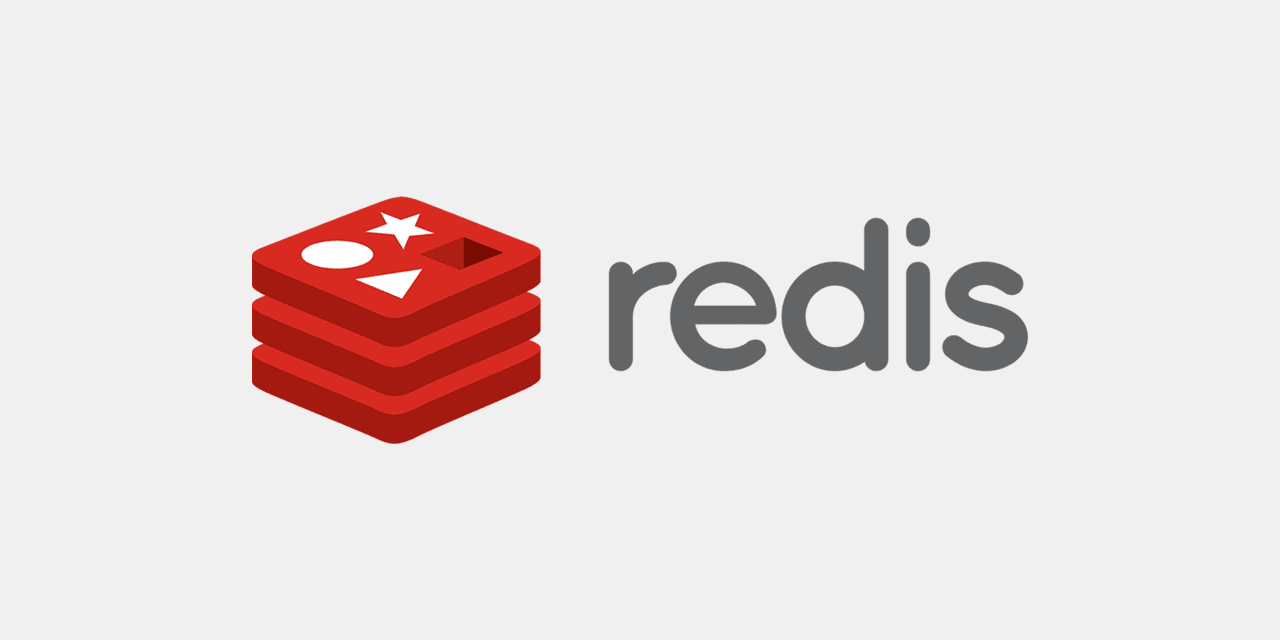

Your writing is like a quiet river, moving with gentle persistence. Ideas flow steadily, carrying subtle meaning and inviting the reader to engage in patient contemplation.