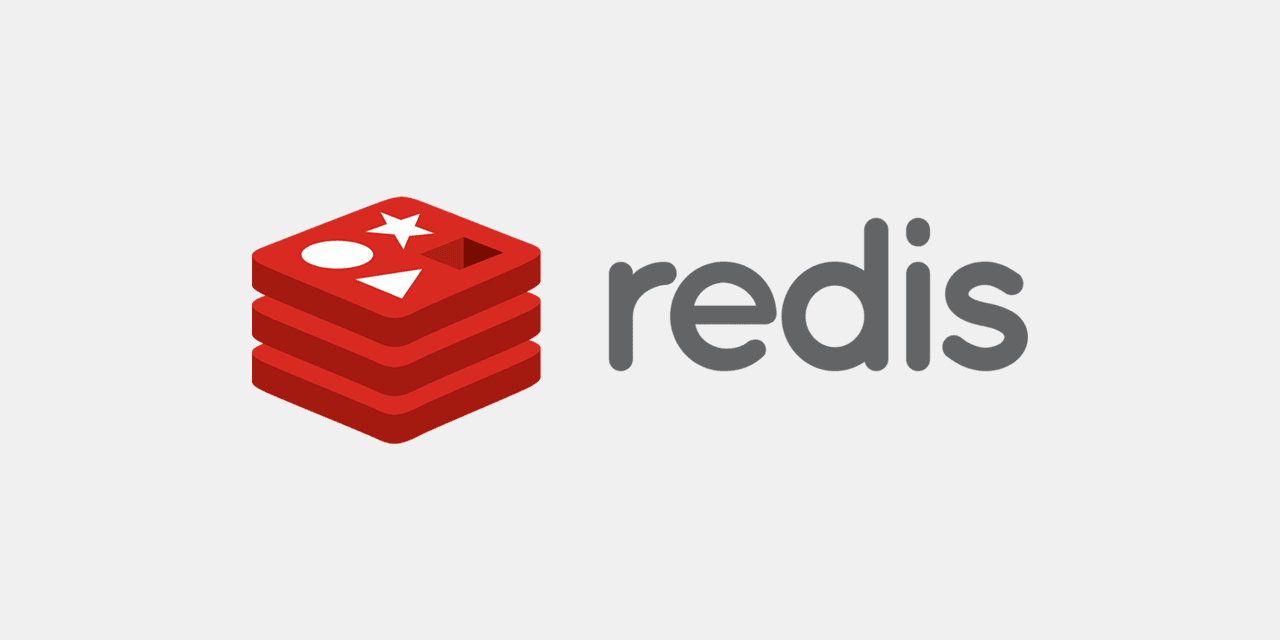Redis, an in-memory data store, is one of the most popular technologies for applications that require real-time processing and high performance. In this article, we’ll take you through the Redis basics, introduce the powerful Geohash feature, and cover Redis’ Pub/Sub functionality for real-time messaging. Whether you’re a beginner or just need a quick refresher, this guide will help you get up to speed with Redis, fast!
Table of Contents:
- What is Redis?
- How to Install Redis
- Redis Data Structures
- Storing and Querying Geospatial Data with Geohash
- Publish/Subscribe for Real-Time Communication
- Hands-On Examples with Redis CLI
- Conclusion and Next Steps
1. What is Redis?
Redis (Remote Dictionary Server) is a key-value store known for its speed and versatility. Unlike traditional databases, Redis stores data entirely in-memory, which allows for lightning-fast operations. It supports complex data structures, such as strings, hashes, lists, sets, and sorted sets, making it a powerful tool for caching, real-time analytics, leaderboards, and more.
Some key features of Redis include:
- In-memory data storage for high-speed reads and writes.
- Support for various data structures beyond basic key-value pairs.
- Persistence options for saving data to disk.
- Advanced features like Geohash and Pub/Sub for geospatial indexing and real-time communication.
Why choose Redis? Redis is often used in applications that require low-latency and high-throughput, such as chat systems, real-time leaderboards, and caching.
2. How to Install Redis
For Linux:
sudo apt update
sudo apt install redis-server
For macOS:
brew install redis
For Windows:
You can follow the installation guide from Microsoft Docs.
Once Redis is installed, you can start the Redis server using:
redis-server
You can also interact with Redis using the Redis CLI by typing:
redis-cli
3. Redis Data Structures
Strings:
The simplest form of value stored in Redis is a string.SET user:1000 “John Doe”
GET user:1000
Lists:
Redis lists are ordered collections of strings.LPUSH tasks “task1”
RPUSH tasks “task2”
LRANGE tasks 0 -1
Hashes:
Hashes are perfect for representing objects.HMSET user:1000 name “John Doe” age 29
HGETALL user:1000
Sets and Sorted Sets:
Sets allow you to store unique elements.SADD languages “Python” “Java” “Redis”
SMEMBERS languages
4. Storing and Querying Geospatial Data with Geohash
Example: Storing Locations
GEOADD locations 13.361389 38.115556 “Palermo”
GEOADD locations 15.087269 37.502669 “Catania”
Query: Finding Nearby Locations
GEORADIUS locations 15 37 100 km
GEORADIUS command queries locations within 100 km of the given point.For more information on geospatial queries, check out the Redis documentation on Geospatial.
5. Publish/Subscribe for Real-Time Communication
Example: Publishing a Message
PUBLISH notifications “Server is up!”
Example: Subscribing to a Channel
SUBSCRIBE notifications
6. Hands-On Examples with Redis CLI
Let’s explore Redis commands through practical examples. Open your terminal and connect to Redis using redis-cli to run the following commands.
- Storing and Retrieving Data
SET user:1001 “Alice”
GET user:1001
2. Adding Geospatial Data
GEOADD cities 12.971598 77.594566 “Bangalore”
GEORADIUS cities 13 77 50 km
3. Publishing Messages
PUBLISH weather “It’s sunny in Bangalore!”
4. Subscribing to Channels
SUBSCRIBE weather
These examples give you a hands-on understanding of Redis commands and how to apply them in real-world scenarios.
7. Conclusion and Next Steps
You’ve now explored the basics of Redis, learned how to store and query geospatial data with Geohash, and seen how Pub/Sub enables real-time communication. This foundational knowledge is crucial for building real-time applications like chat systems, live dashboards, and location-based services.
In the next article, we’ll dive into Redis persistence, covering how to ensure data durability and discussing advanced use cases like rate limiting and distributed locks.